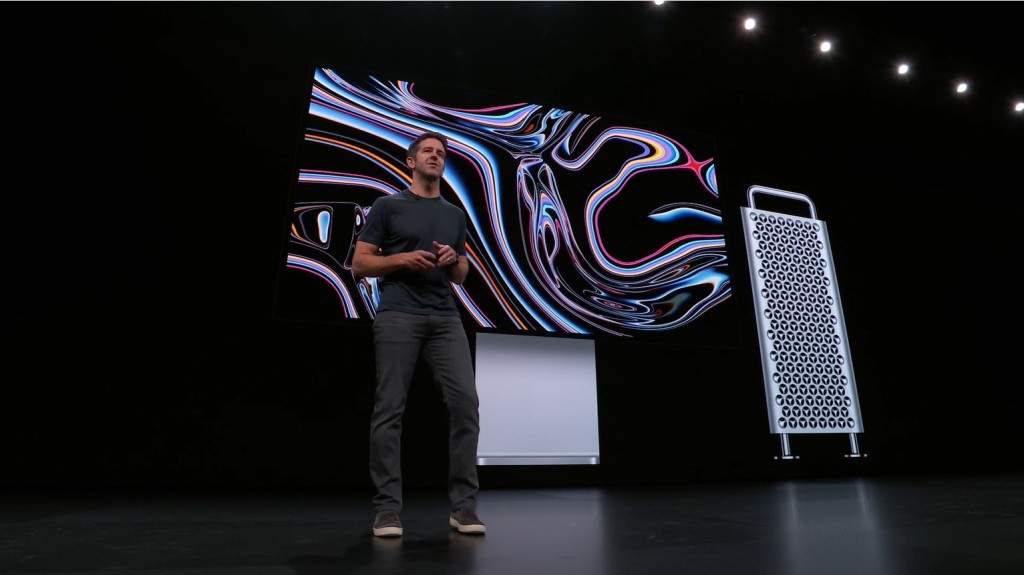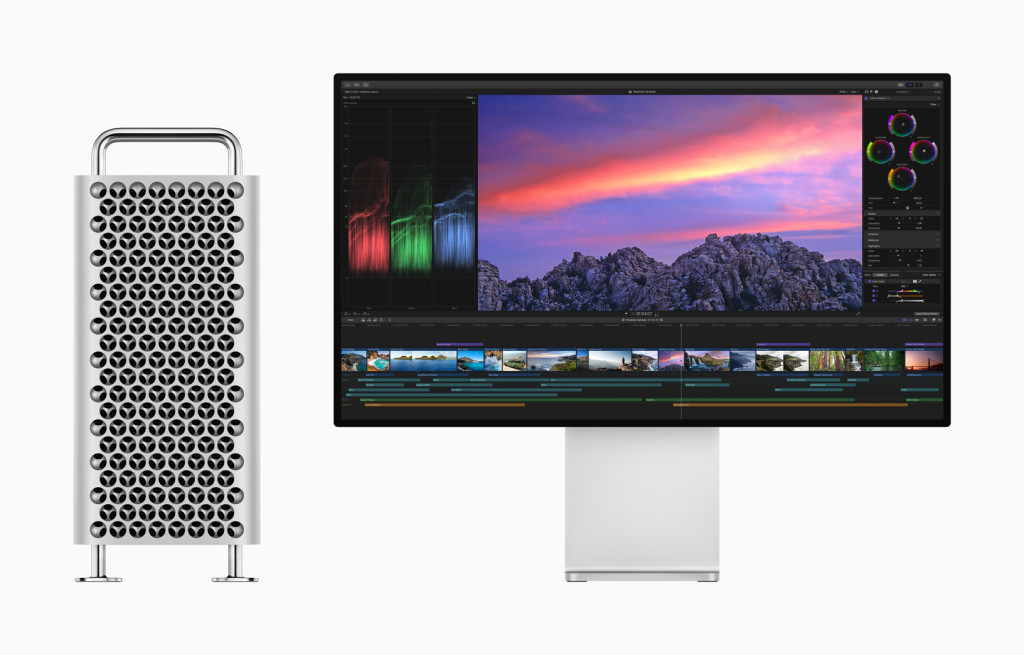The new Logic adds multi-track Smart Tempo, and sorely needed external storage of sounds, among other improvements – and live performance-friendly MainStage syncs up with Logic’s latest instruments, effects, and features.
Note that Mojave actually isn’t specifically mentioned in these updates – but pro audio users will, as always, want to move nice and slow with major OS updates to let hardware and software developers catch up and find any issues.
But existing Logic users should grab this one. Here’s the big one: if you’re running Logic on a machine that’s low on hard disk space (raises hand), you can now move your Logic Sound Library to an external storage device. So while 10.4 did add improvements for choosing what to install and what not to install, this is … possibly even better, because you can just buy a big, cheap drive and not sweat it at all.
Smart Tempo was a fascinating idea in 10.4, but now it’s actually fleshed out – so multi-track recordings, MIDI data, and imported stems now can all work with flexible time, without a metronome. (That is, they can both be a source or a target.)
Another overdue but important improvement: automation points can align vertically.
None of that will make you more creative, but Alchemy could. It’s an instrument that’s one of the best reasons to use Logic at the moment, even if we’re all sad it’s no longer a plug-in. And if you weren’t already importing audio into its powerful engine, now’s a good time to start, with a workflow that lets you choose how the engine will play that audio right as you drag it in.
The word from Apple:
• The Sound Library can be relocated to an external storage device
• Smart Tempo can analyze tempo data across multi-track recordings to define the Project Tempo
• Imported multi-track stems can follow or define Project Tempo
• Smart Tempo now analyzes the tempo of MIDI performances recorded without a metronome
• Alchemy provides drag and drop hot zones that let you select re-synthesis and sampling options while importing audio
• Alchemy allows numerical editing of parameter values
• Dragging one automation point over another now aligns them vertically
• New mixer mode allows channel strip fader and pan controls to be used to set send level and pan
• Automatic Slurs can be applied to selected notes in the Score Editor
• Add a photo to track or project notes to help remember key session details or studio hardware settings
• This update also contains numerous stability and performance improvements
Now we’re just waiting on a release that finally cleans up some of the older effects and instruments in Logic’s library – one by one, we’re getting there. (Space Designer gladly got a big refresh in 10.4! Erm – edit, no, not Sculpture. Not yet. Various other effects.)
MainStage
MainStage now syncs up with the latest Logic, though it’s a shame these releases are not in (word of the week) “lockstep.”
So the following list is so long for MainStage because it’s partly catch-up with Logic 10.4’s various additions. That is a big deal for MainStage, because 10.4 included a bunch of effects and instruments.
This also means MainStage could be a go-to if you just want to jam with those toys and don’t care particularly about Logic – or, for that matter, even a DAW, period.
The “3.4” version number gives you a clue that this is the bigger of these updates:
General
• Channel Strip MIDI input inspector allows any MIDI CC data to be filtered, transformed or passed through
• Text notes can be added to the bottom of channel strips
• The Metronome is now fully configurable, with separate settings for Bar, Group, Beat, and Division
• This update also contains numerous stability and performance improvementsSound Library
• The Sound Library can be relocated to an external storage device
• 2 vintage brush kits for Drum Kit Designer
• More than 800 new loops in a variety of instruments and genres
• New Visions library for Alchemy adds 150 cinematic presetsPlug-Ins
• ChromaVerb is a sophisticated new algorithmic reverb with a colorful, interactive interface for creating rich acoustic spaces
• Space Designer offers a new design and a scalable, Retina interface
• Step FX adds rhythmic multi-effect processing using 3 powerful step sequencers and an X/Y pad
• Phat FX makes your tracks bigger and bolder using 9 effects that add warmth and punch to your sounds
• The Vintage EQ Collection provides 3 accurate models of vintage analog EQs from the 1950s to the 1970s
• Studio Strings and Studio Horns are deeply sampled, realistic ensemble instruments with custom articulation controls
• Mellotron is now available as a standalone instrument plug-in
• Retro Synth now offers 18 different filter models
• The length of individual steps in the Arpeggiator plug-in are adjustable
• Loopback now applies a small crossfade at each loop cycle to reduce the likelihood of clicks or other audio artifactsAlchemy
• Alchemy provides drag and drop hot zones that let you select re-synthesis and sampling options while importing audio
• Alchemy allows numerical editing of parameter values
• Alchemy adds 12 new synthesized formant filter shapes
• Alchemy now offers a side chain input that can be used as a source for envelope followers
• Alchemy includes an automatic time align feature for improved morphing
• New additive effects in Alchemy expand the options for filtering and modulating sound
Previously:
Logic Pro X 10.4: New effects, and play and mix audio without a click
The post Logic Pro 10.4.2, MainStage 3.4: why you’ll want to update now appeared first on CDM Create Digital Music.